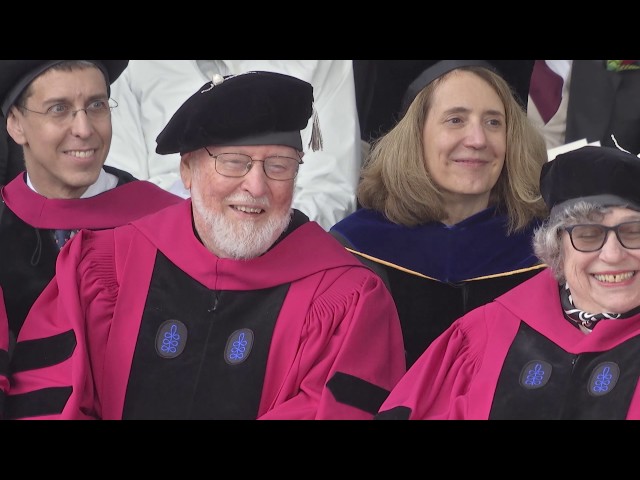It’s the end of the school year, and for seniors, that means it’s time for graduation. Harvard University’s class of 2017 had the distinct privilege of presenting legendary composer John Williams with an honorary doctorate for music. To make the moment even more special, the student group Din and Tonics performed a montage of his most famous themes a capella.
The enthusiastic looks on all of Din and Tonics’ faces show that they were having the time of their lives. It’s not every day that you get to perform your interpretation of such iconic music to the person that created it. From the look on John’s face throughout the performance, he was both impressed and touched by what these gentlemen were able to achieve.
This is an example of how the music of a film is just as important any else in a film. Listen to the crowd reaction when the group started to perform the Harry Potter theme. That got the biggest reaction. Considering these graduates were the perfect age when the movies were first released, something resonated when the music began. Whether it was Star Wars or Superman, each person in that crowd has a special memory about at least one of these famous pieces of music.
[mpx_video type=”alpha” guid=”3JGdi_KsUVsg40bKm5RyPsj3cpYwlx4E”]
So what do you think? Should John Williams remove instruments from his future scores? Which of the themes resonated with you the most? What other famous Williams music would you have like to have heard? Let me know on Twitter or sound off in the comments below.
Image: Harvard University/YouTube