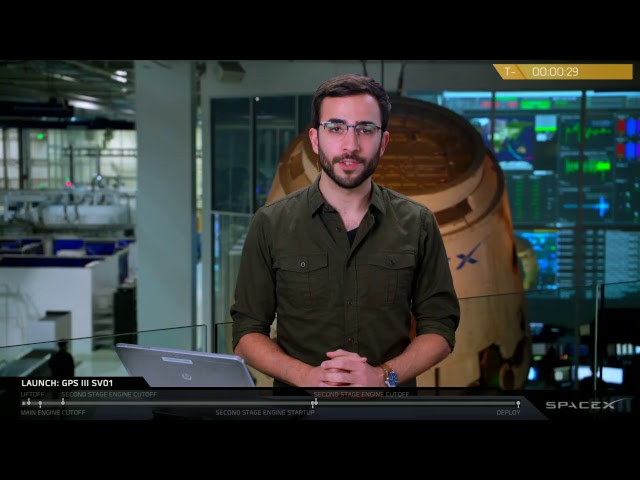Featured Image: SpaceX
You Can Watch SpaceX’s Rocket Launches Live Right Here
SpaceX might not be happy they had to cancel their two planned launches on Tuesday, but that’s good news for everyone else. The company hopes to move forward with both on Wednesday, December 19, and that means you still have a chance to watch them take off live.After they “called a hold due to an out of family reading on first stage sensors” (if we only had a nickel…) shortly before liftoff, the company says it is “targeting [a] 26-minute launch window” that starts at 9:07 a.m. EST on Wednesday, December 19. The mission will send the United States Air Force€™s first GPS III space vehicle into “medium Earth orbit.” It is set to take off from the Space Launch Complex 40 at Cape Canaveral Air Force Station in Florida, and the satellite will be deployed an hour and 56 minutes after liftoff. You can watch the launch right here with the official webcast.